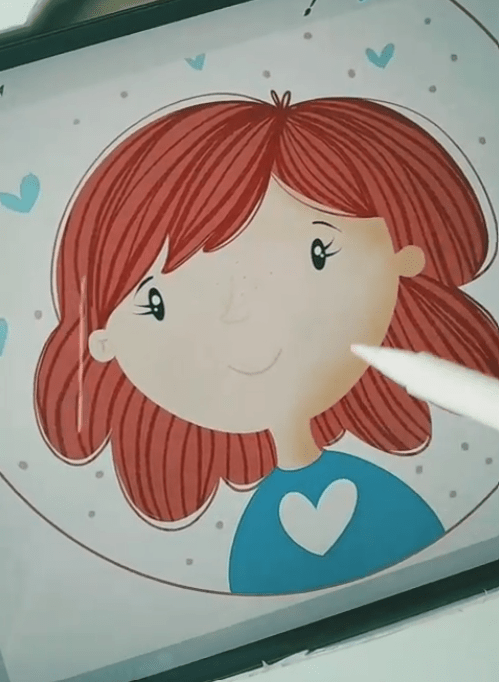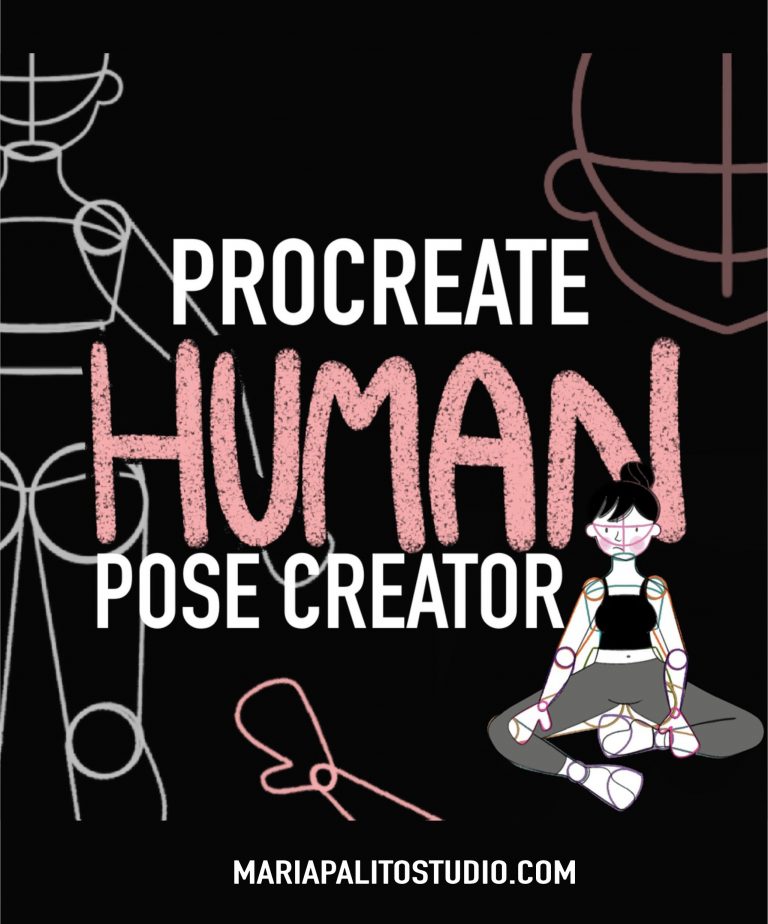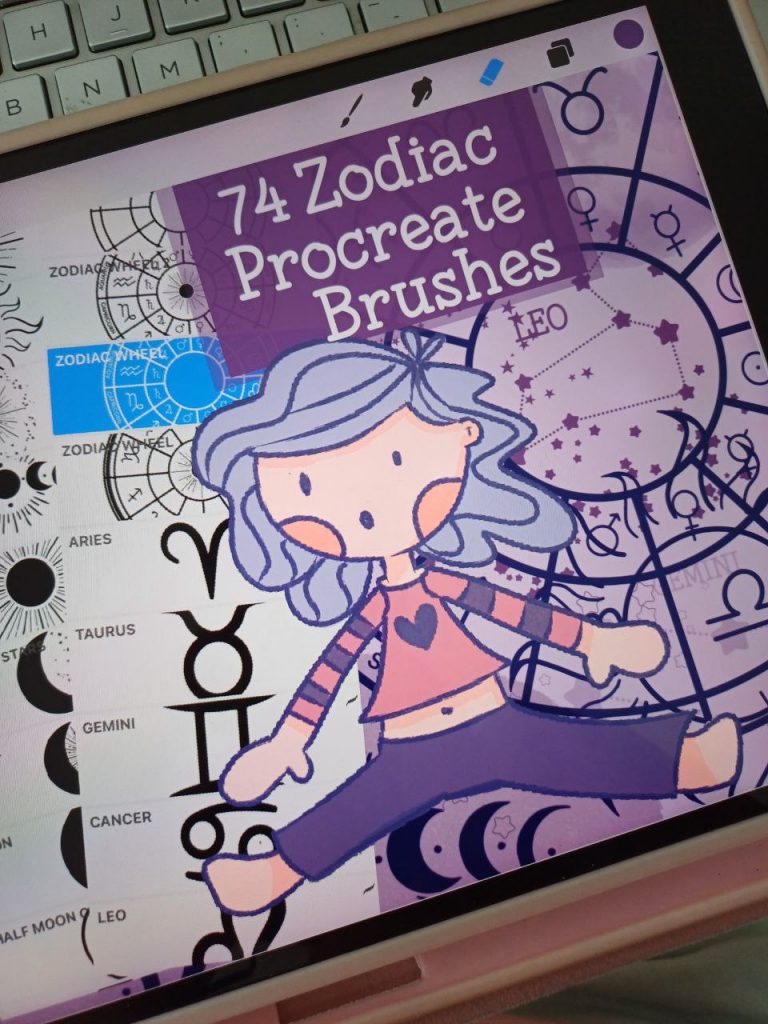Frequently Asked Questions about Procreate: The Bare Basics You Need to Know to Start Digital Art

Hello, budding artists! Are you ready to dive into the world of digital illustration but not sure where to start? Don’t worry; you’re in the right place! Procreate, the award-winning digital art app, is beloved by millions for transforming iPads into digital canvases. Whether you’re sketching your first doodle or dreaming up a digital masterpiece, Procreate offers the tools to bring your visions to life. If you want to see some videos of how digital art looks visit my Youtube Channel
DISCLAIMER: This is NOT a Paid Post, Procreate or any of the products mentioned in this post are not paying me to write this post. This is just my honest opinion. Thank you!
MariaPalito from MariaPalitoStudio.com
In this post, we’ll tackle the most frequently asked questions about Procreate to help you get started with confidence. From ownership of your digital pieces to the accessibility of the app for non-artists, we’ve got you covered. Let’s demystify digital art together and set you on a path to creativity and fun with Procreate. Grab your stylus, and let’s get started on this exciting artistic adventure!
Frequently Asked Questions about Digital Art & Procreate:
1. What do I need to get started with digital art?
To start digital art, you only need a few essentials:
- A Device: An iPad is a popular choice for many digital artists because it’s portable and has a responsive touch screen. Alternatively, you can use a tablet or a computer with a graphics tablet.
- Art Software: Procreate is highly recommended for iPad users. It’s user-friendly for beginners and packed with features for advanced artists. For PC users, software like Adobe Photoshop or free alternatives like Krita work well.
- A Stylus: If you’re using an iPad, the Apple Pencil is perfect for drawing. It’s precise and integrates seamlessly with Procreate. For other tablets, find a stylus that is compatible and feels comfortable to use.
- Procreate Digital Brushes: Procreate brings a good base of free procreate brushes included in the app, but you can start collecting digital brushes from your favorite artists, see my custom Procreate Brushes set HERE
- Inspiration and Resources: Look for online tutorials, digital art communities, and practice exercises to help you start and improve your skills.
That’s it! With these basics, you can begin creating digital art anywhere and at any time.


2. What app do you recommend for digital art?
I highly recommend Procreate for digital art, especially if you’re just starting out. Why? Because it’s super accessible and easy to use on an iPad. You don’t need complex software like Photoshop or a pricey professional computer. Procreate is not only simple and fun to use but also portable. That means you can take your iPad anywhere and draw whenever inspiration strikes!

3. Do I own my art on Procreate?
Absolutely, yes! When you create artwork using Procreate’s standard tools, like brushes and color swatches, or even make progress videos, that art is entirely yours. You can display, share, or sell your creations as you wish. This makes Procreate an excellent choice for artists who are keen on keeping full rights to their digital art.
4. Is Procreate free?
Procreate is a premium app available for a one-time fee of $12.99 on Apple’s App Store. I bought it a couple years ago and it was cheaper but I am so happy for the investment.. Once you purchase it, it’s yours forever—no additional fees, subscriptions, or upgrades required. Its friendly interface makes getting started a breeze, even for digital art newbies!
5.Is Procreate only available on iPad?
Yes, Procreate is crafted just for the iPad and iPhone, which means it’s optimized to work seamlessly with Apple’s hardware, like the Apple Pencil. This specialized focus provides an exceptional drawing experience but does mean that Procreate isn’t available for Android or desktop computers.
6. Is there a version of Procreate for Android?
As of now, Procreate is specifically made for iOS devices, and there isn’t a version for Android tablets. But if you’re using Android, don’t worry—there are several great alternative apps out there that offer similar features for digital painting and drawing.

5. Is Procreate worth it for non-artists?
Definitely! Procreate has been a leader in digital art since 2011, continually introducing new and exciting features. It’s designed to be simple enough for beginners yet powerful enough for professional artists. Whether you’re doing casual sketches or complex 3D designs, Procreate has something to offer everyone.
6. Is Procreate easy for beginners?
Procreate does boast a rich set of features, but it’s built to be user-friendly. Newcomers might initially find it challenging, but the app isn’t overwhelming. Plus, there’s a wealth of tutorials and resources available to help you quickly get up to speed.


7. Do I need to be good at drawing to use Procreate?
Not at all! Procreate welcomes artists of all levels. Its streamlined interface ensures that beginners can start without feeling swamped, and as you explore and learn, you’ll find that your skills can grow rapidly, as evidenced by the amazing works in the Procreate gallery.
8. How long does it take to get good at Procreate?
Becoming proficient with Procreate varies from person to person, depending largely on your prior experience with digital tools and your learning speed. However, most users can get a good handle on the basics within a few hours to a few days. Consistent practice is crucial for mastering more complex techniques and truly unleashing your creative potential.

And there you have it—everything you need to know to get started with digital Art! Remember, every artist was a beginner once, and the key to mastery is simply to start. Procreate is here to make that journey as exciting and fulfilling as possible. Don’t be afraid to experiment with different tools and features, and most importantly, have fun with your creations! Keep practicing, stay curious, and who knows? Maybe your next doodle could be the beginning of a masterpiece. So, grab your iPad, fire up Procreate, and let your creativity flow. Happy drawing!