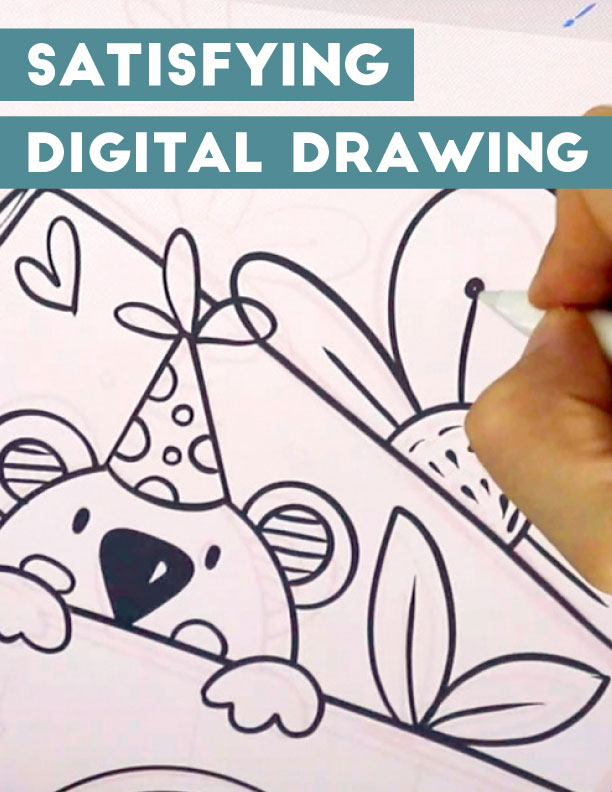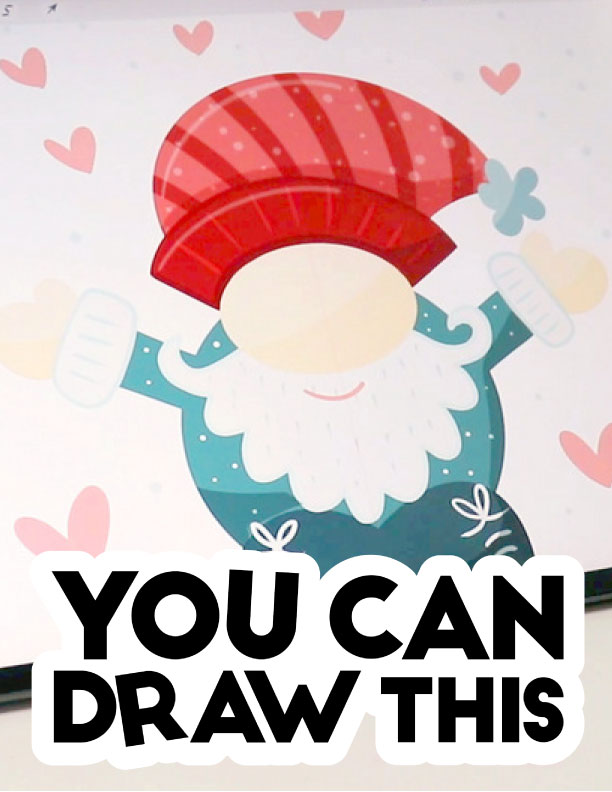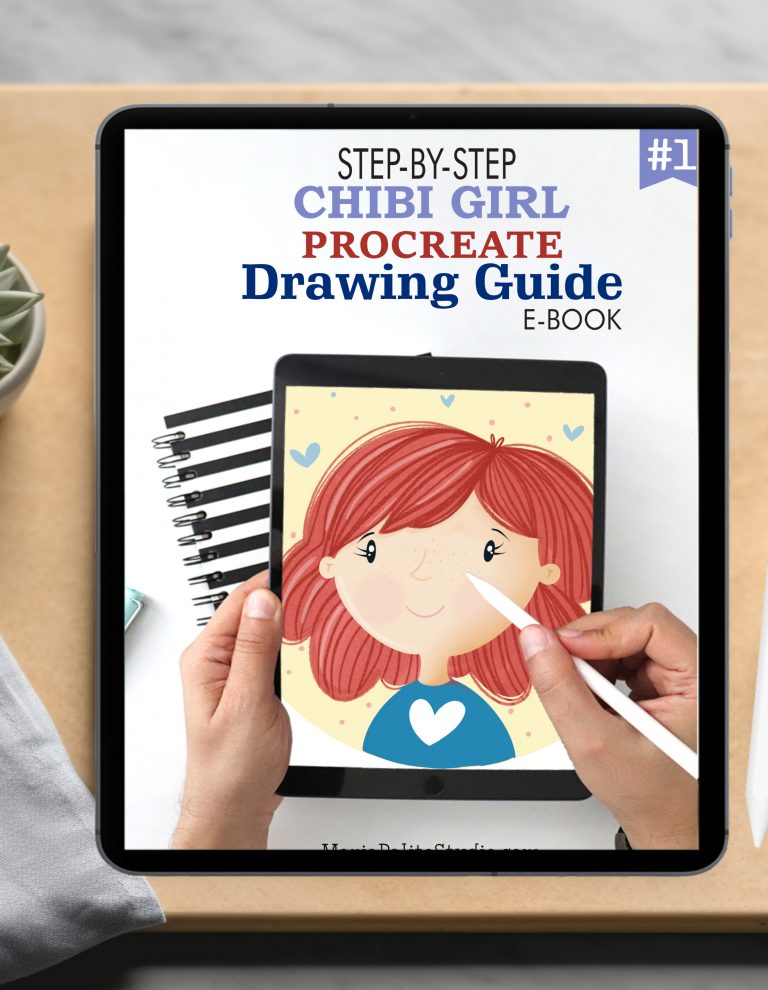HOW TO CREATE STAMP BRUSHES IN PROCREATE

Today I am very happy to teach you how to create custom stamp brushes using procreate. Procreate is a wonderful tool to draw using your iPad. I use my iPad Air to draw and Procreate is my favorite drawing application. In this mini-tutorial, you can learn how to draw an image and then turn it into your own custom brush.
You don’t need anything other than Procreate app for this simple hack.
STEPS TO CREATE A CUSTOM STAMP BRUSH

- Open a square canvas to create your brush.
- Use a black background for your new image.
- Draw an image using white color.
- Once you finish your drawing Export the image to JPG.
- Create a new custom brush clicking on the plus (+) sign.
- On the settings adjust Stroke Spacing to the max.
- Change shape source to the image with black background that you created.
- Adjust opacity to cero
- Go to Property settings and set brush Minimum size to Max.
- That’s it. Test it on a new canvas and Enjoy!
Thank you! For more tutorials and procreate recourses visit my YouTube channel