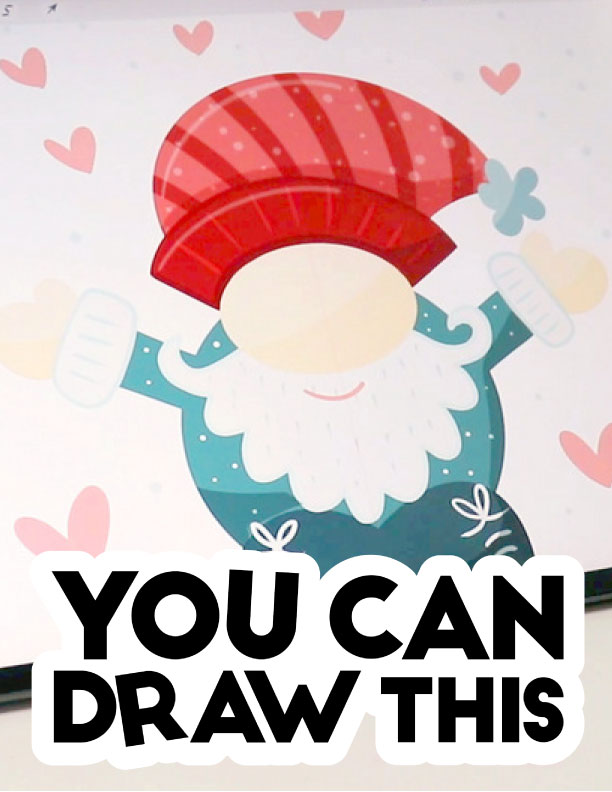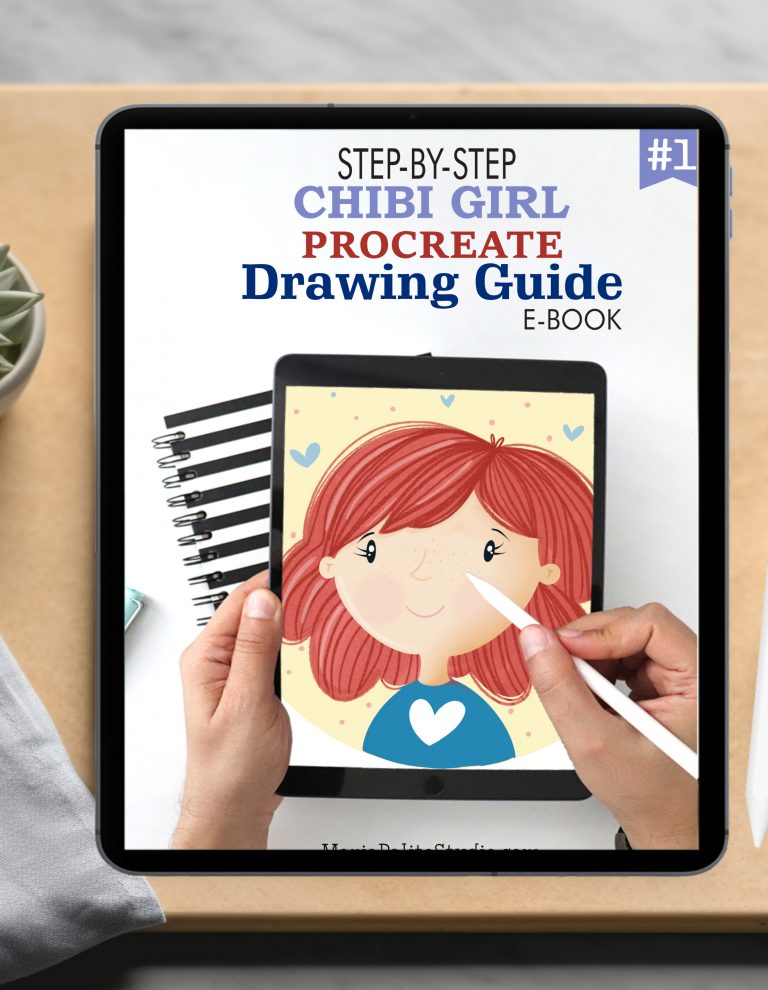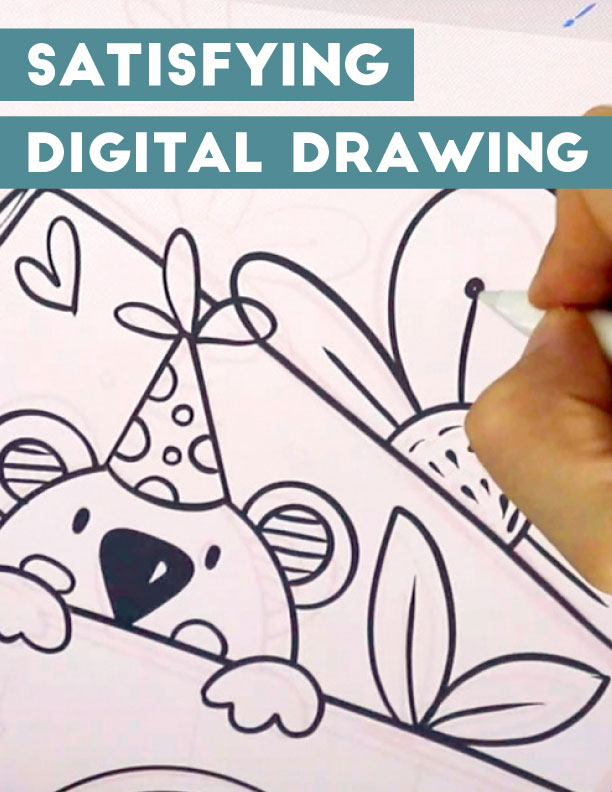Digitalize a Sketch in Procreate using your Ipad

There is a great and easy way to Turn a Sketch into Digital Art. If you have an iPad you can try using the app Procreate or IbisPaint X to do so. Today I want to share with you a good way to digitalize your doodles using your device.
I love drawing on my ipad, but sometimes I get tired of the screen and I like to get back to use a real sketchbook and a red pencil. You can still use a scanner to transfer the sketch into your iPad but I like the idea to smooth my process. Today I want to share my process with you.
Sometimes I am out of my office and I don’t have access to my scanner and this method save me a lot of time. I hope it helps.
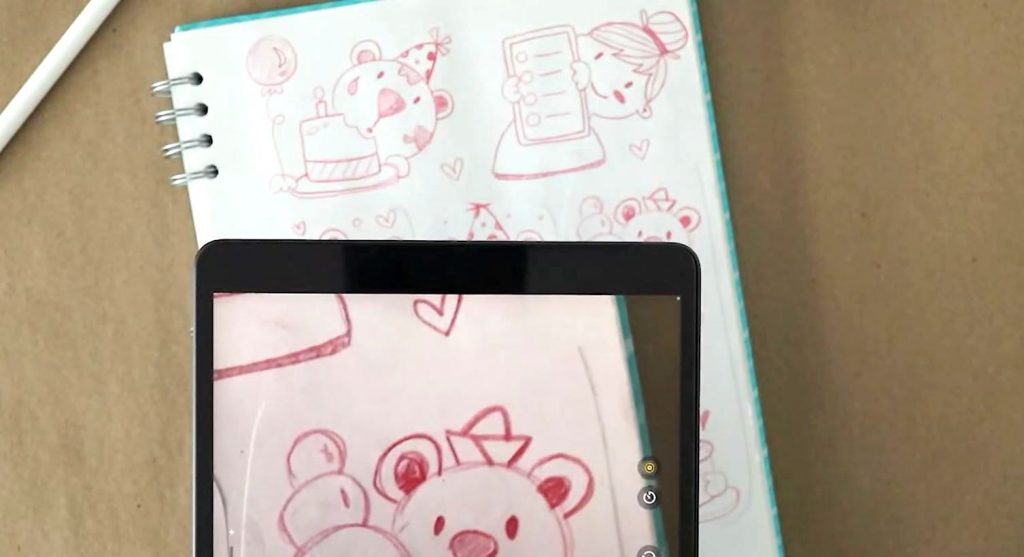
STEPS TO DIGITALIZE
YOUR SKETCH USING YOUR IPAD
STEPS TO DIGITALIZE YOUR SKETCH USING PROCREATE APP
- Find a cute doodle to digitalize
- Take a picture
- Import your picture into your drawing app, I like to use procreate but you can do it also into ibis paint x or any other drawing/coloring app.
- Adjust the image to the page
- Lower the opacity on the image
- Add a layer on top to start drawing
- Draw!

COLORING BOOK FOR YOUR IPAD