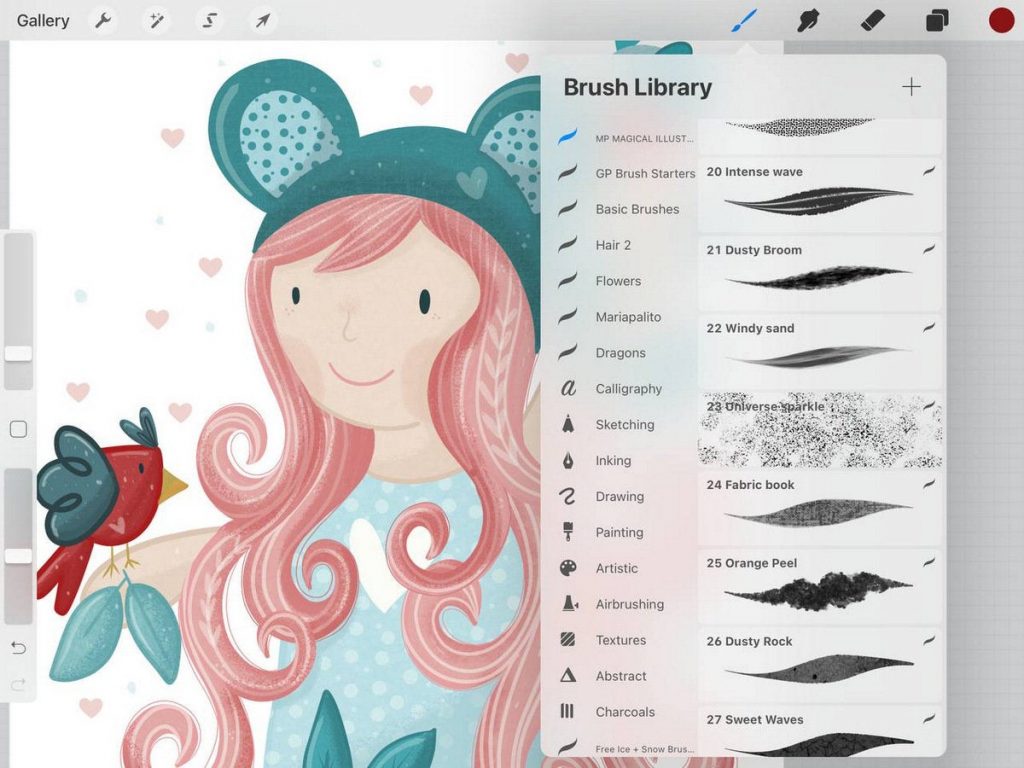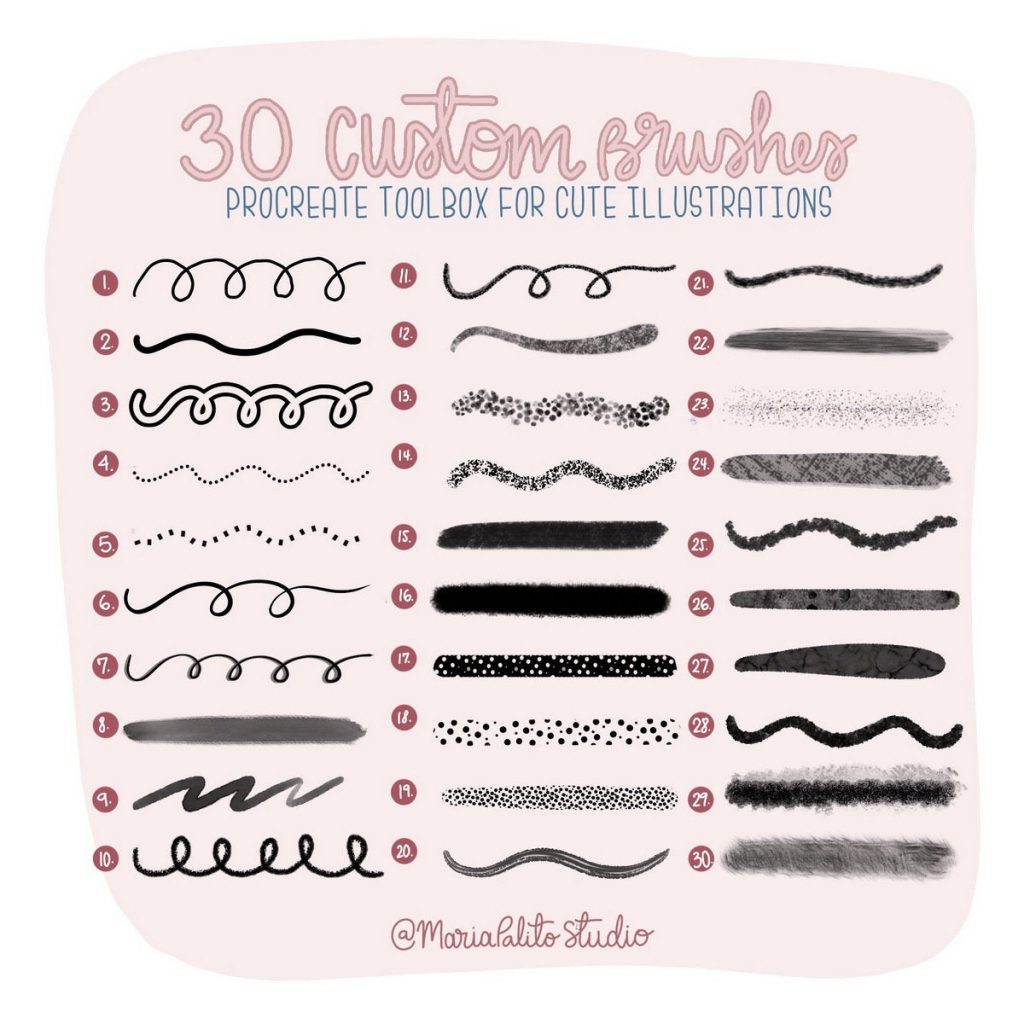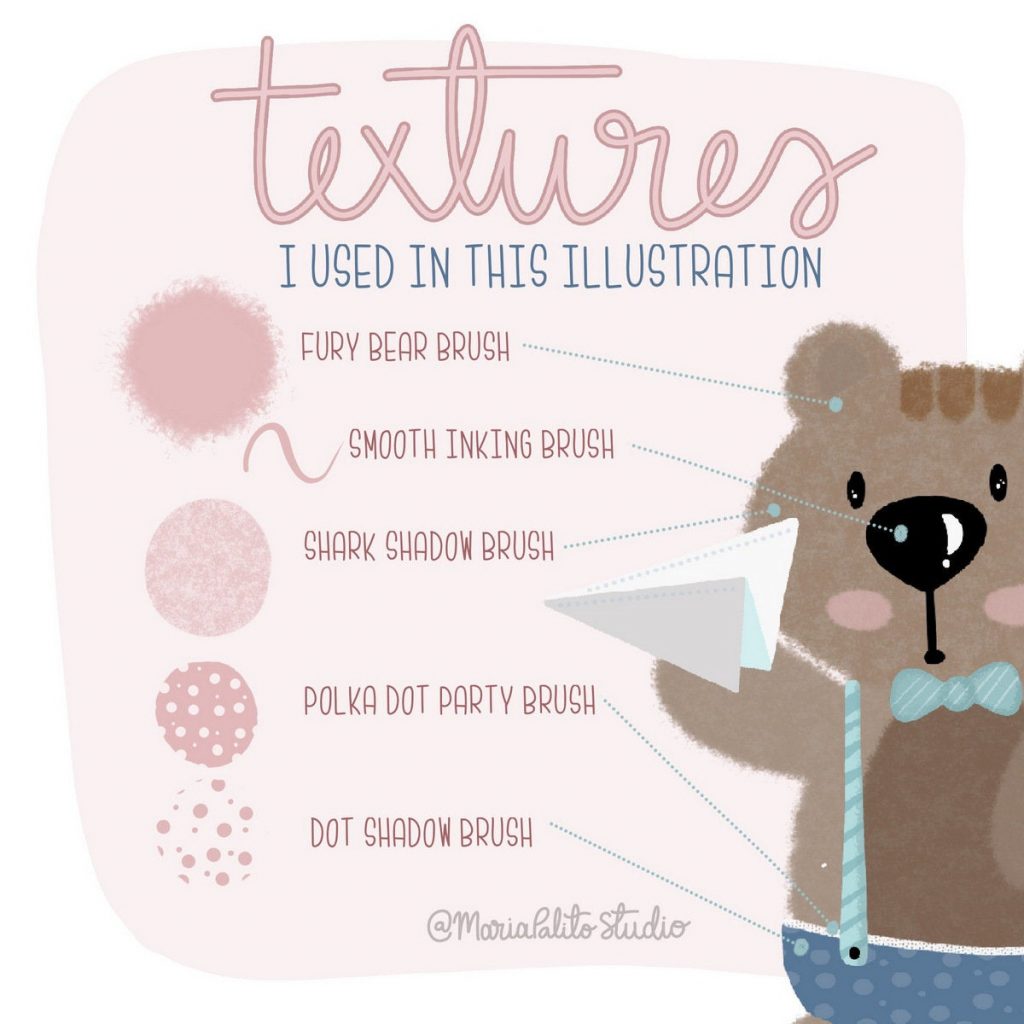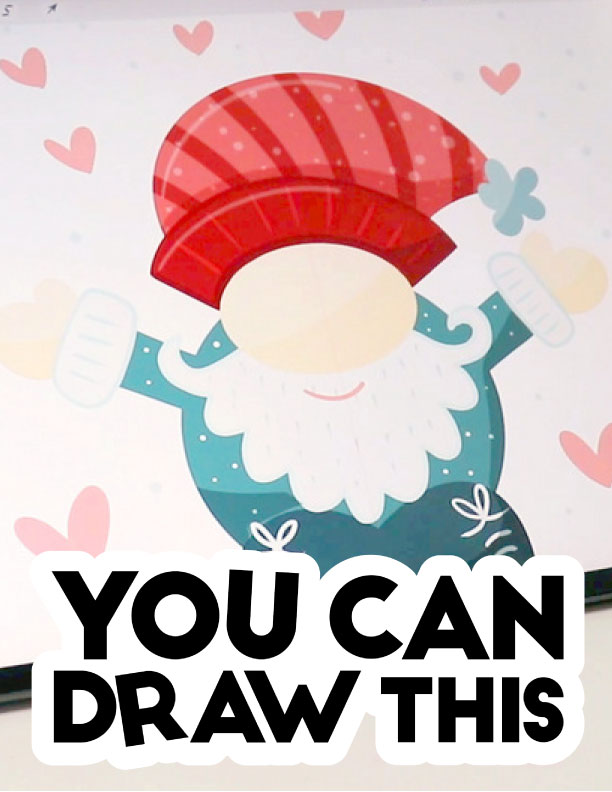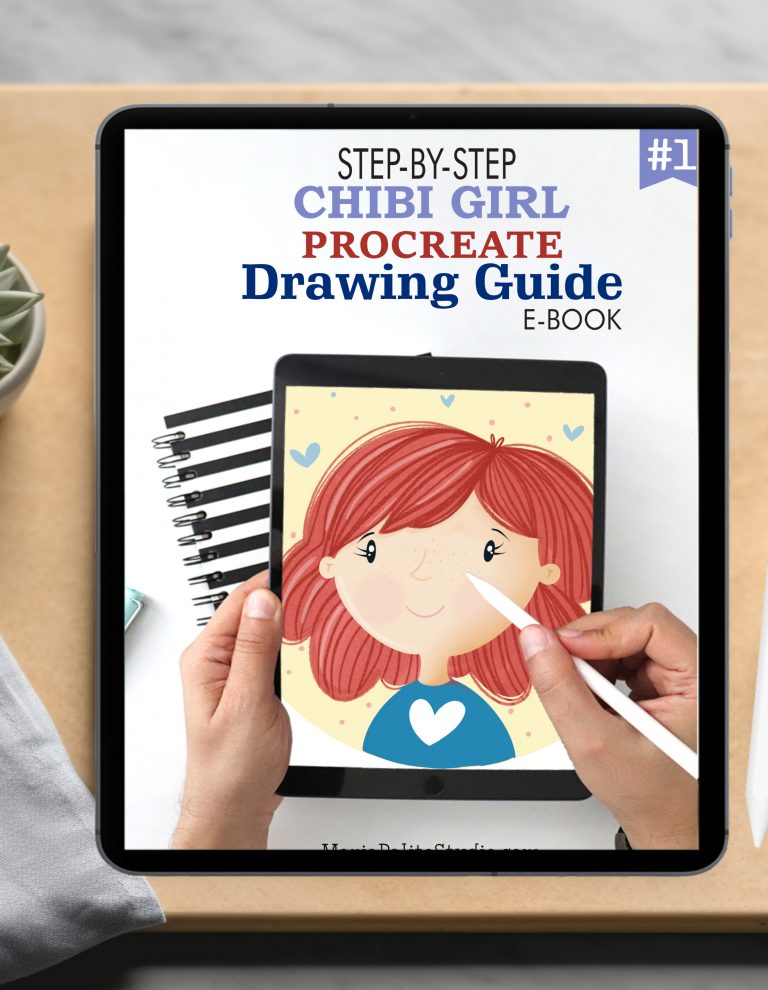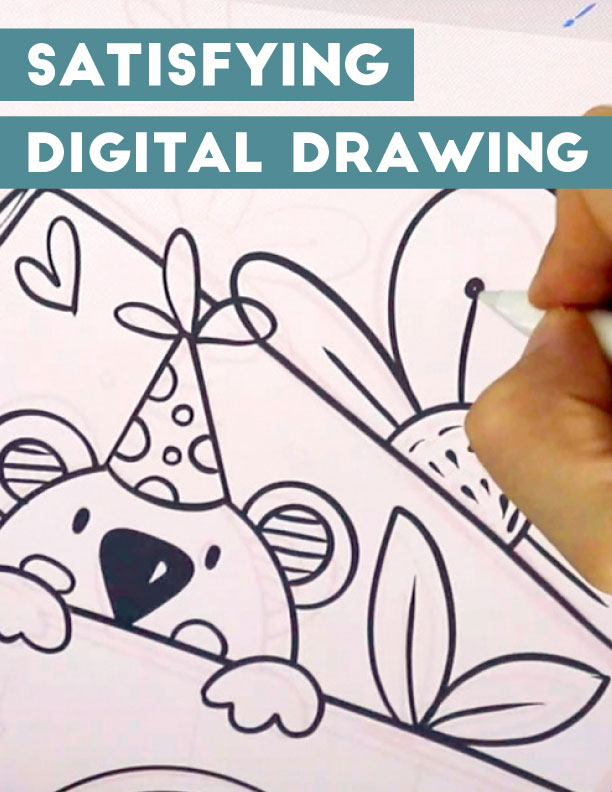How to install Procreate brushes in your ipad
Many people ask me how to install Procreate brushes, especially brush sets. I’ve decided to write about this. First of all, you will need if you want to install procreate brushes, of course, to have the Procreate app installed on your iPad. Procreate is a drawing app that only works on the iPad. Learn how to install procreate brushes directly on your ipad. The extention .brushes is the kind of files to install Procreate brushes.
HOW TO INSTAL PROCREATE BRUSHES
- Get the files into your iPad. If the files are inside a .zip file you will have to open or unzip the files into a new folder inside your files.
- Once you open the files, find a file ending with .brush for single brush or .brushset for a brush set for procreate.
- Open a new canvas in procreate
- Select the brush tab
- You’ll see a + in the upper right corner, click it
- Select import
- Navigate to the location where you saved the brush set file (this is a .brushset file)
- Your brush set will be installed on the top of your brush library.
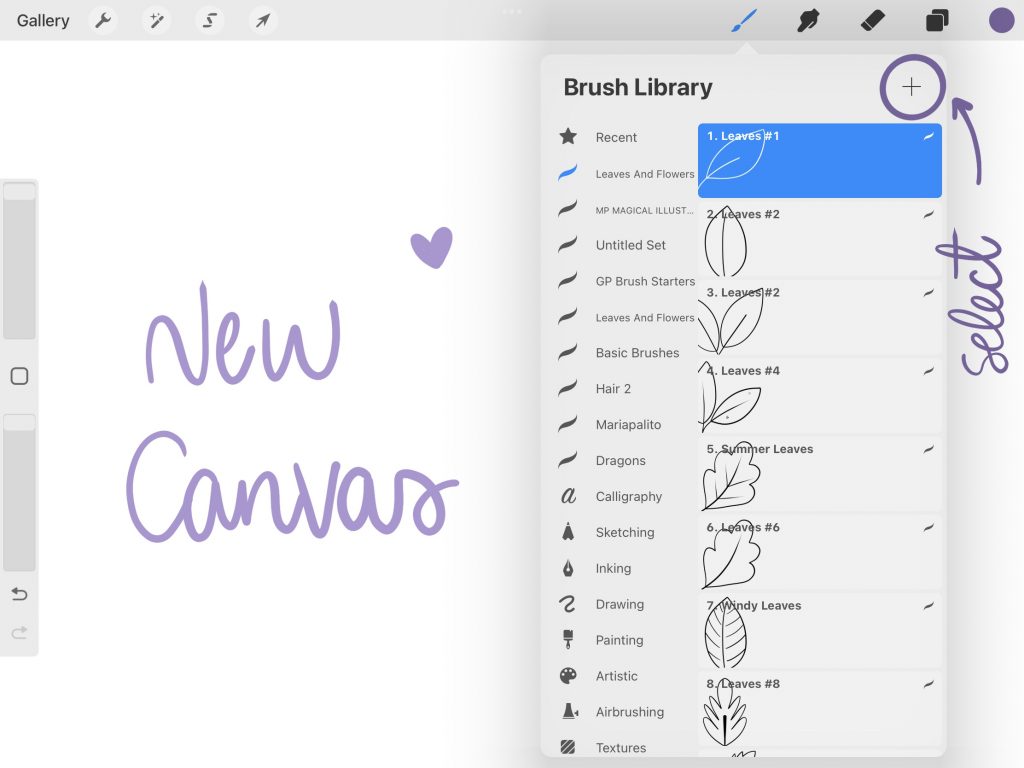
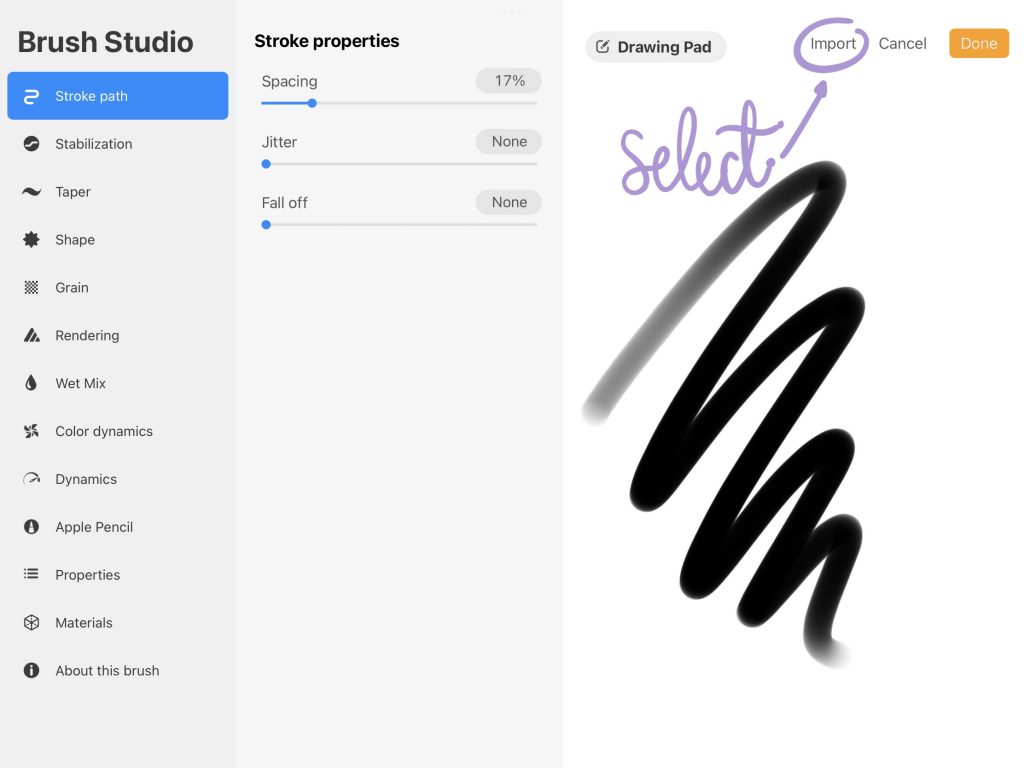
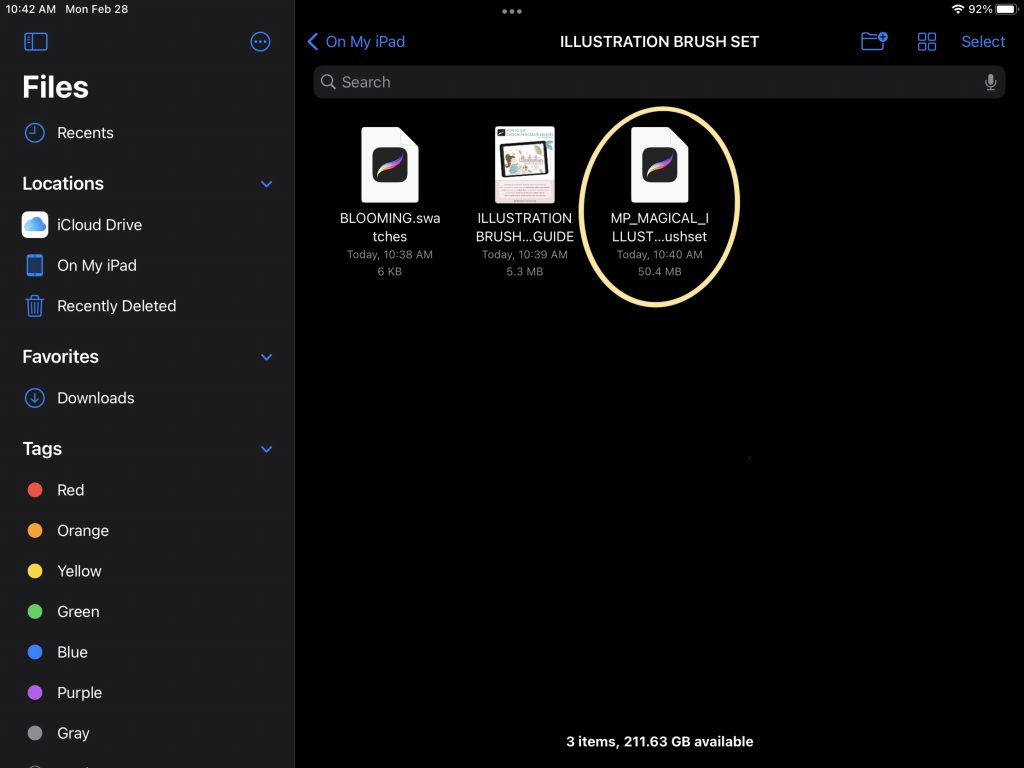
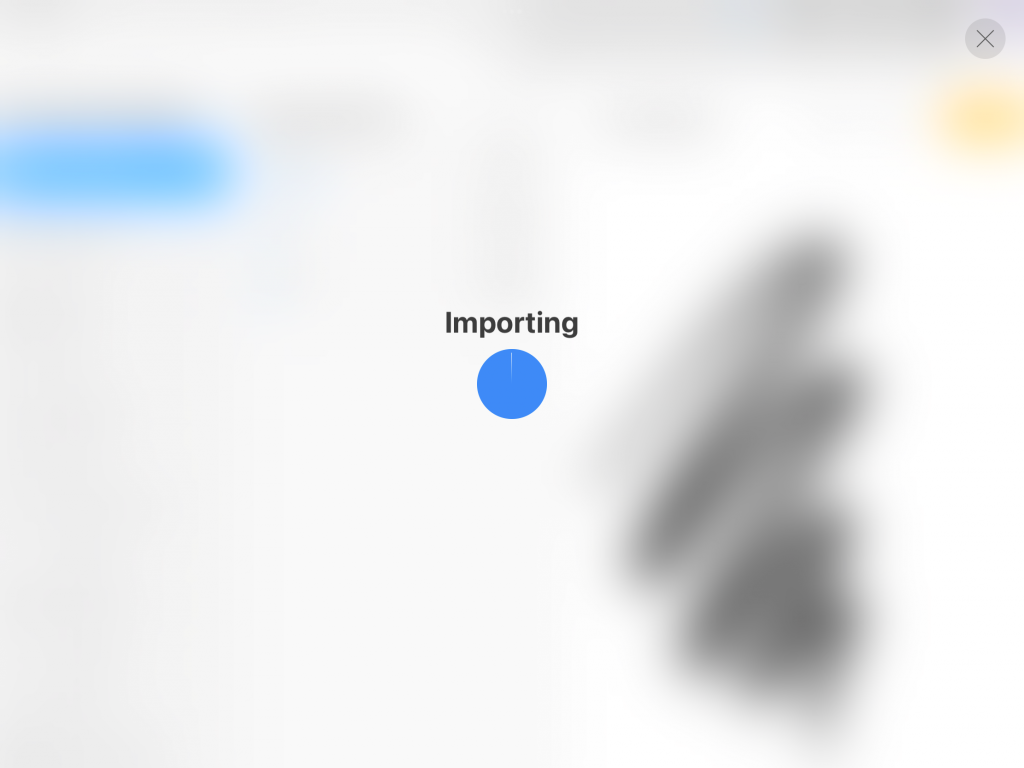
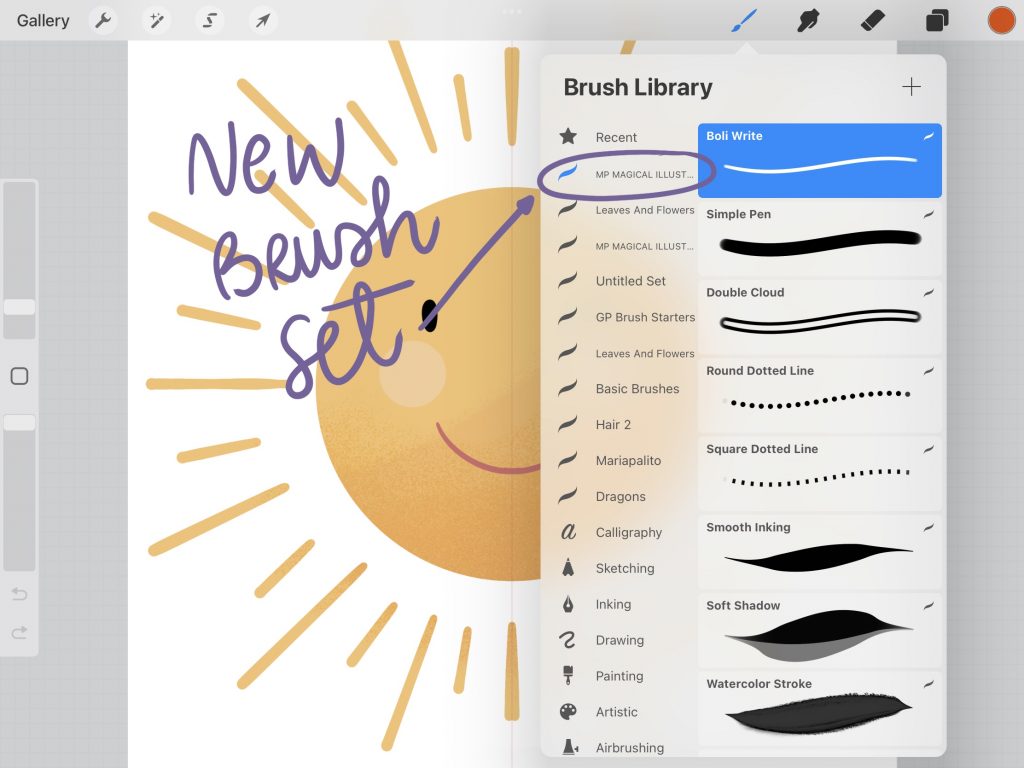
Where are the Procreate Brushes after installation?
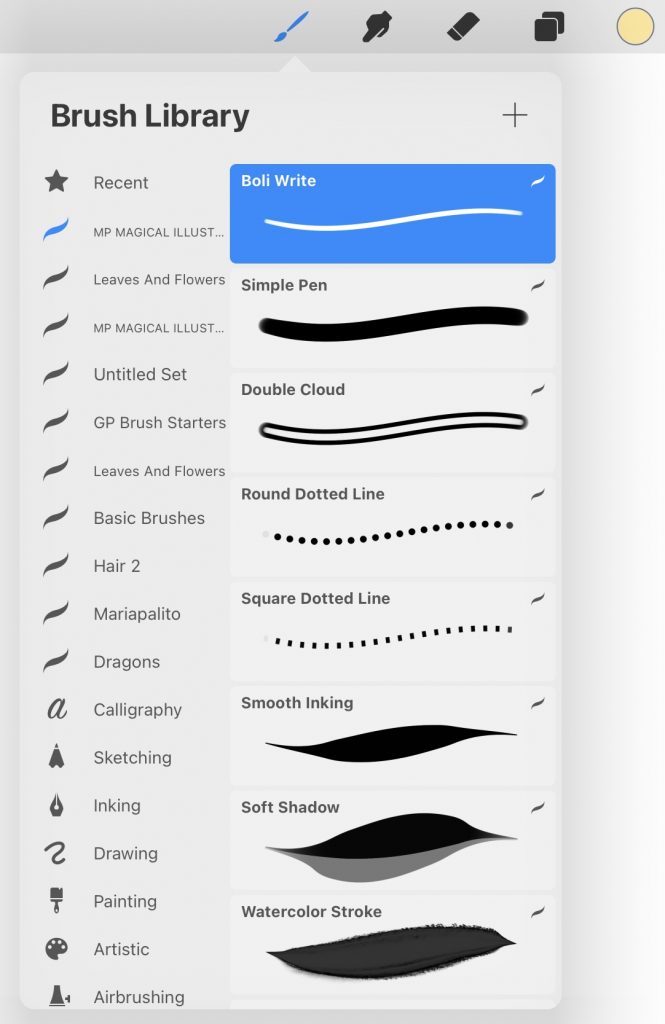
After you install your new procreate brushes set you can find them in the brush library inside of procreate. There you will find the default brushes that come installed with Procreate and any new digital brush sets you install.
How can i organize my brush library in procreate?
You can keep your brush library in order by renaming, grouping or deleting unused brushes. These are the functions you can use to keep your creative tools in order.
- Change the name or rename any brush set in your library.
- Delete any brush set by clicking on top of the name and select “delete”.
- You can press and hold a brush set to change its location in the library. You can move its position to another location.
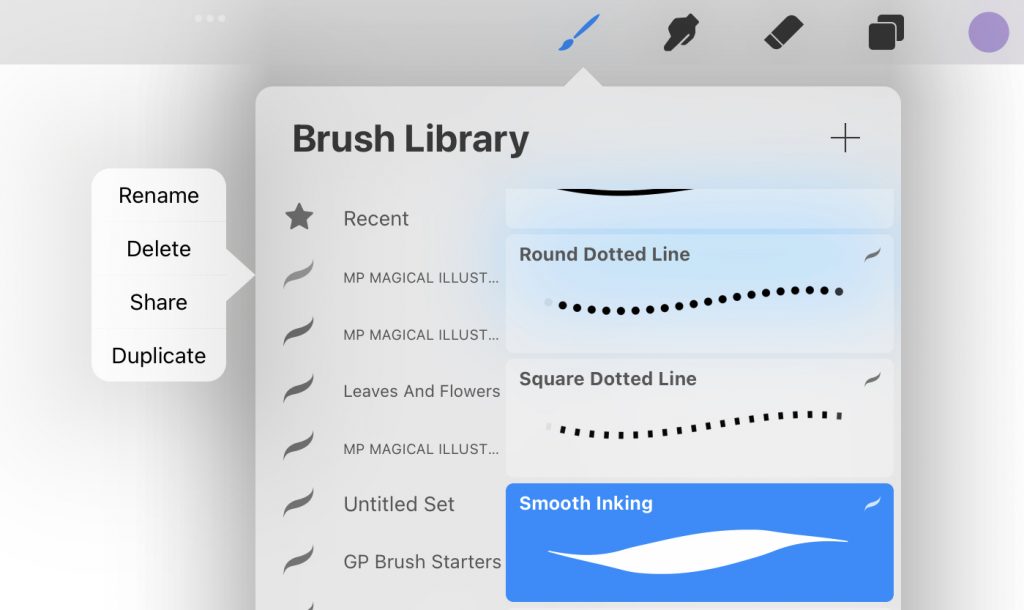
What is my favorite brush set for digital drawing using procreate?
When I first started using Procreate, I fell in love with the default brushes it came with. Then, I started to need some variations and decided to make my own brushes, to achieve the effects I needed for my own illustrations. In the meantime, I opened my YouTube channel and people who follow me always asked me what brushes I used for coloring and drawing in the videos.
30 Procreate Illustration + Texture Brush Set
In this digital drawing brush set from Procreate, you will find 30 wonderful brushes and a PDF user guide. With this set, there are no limits to your creativity. I’ve included inking, drawing and texture brushes to take your illustration to the next level. I use these brushes for my illustration work and now you can use them too to use your imagination and calm your mind. I recommend these brushes for my relaxing coloring books.