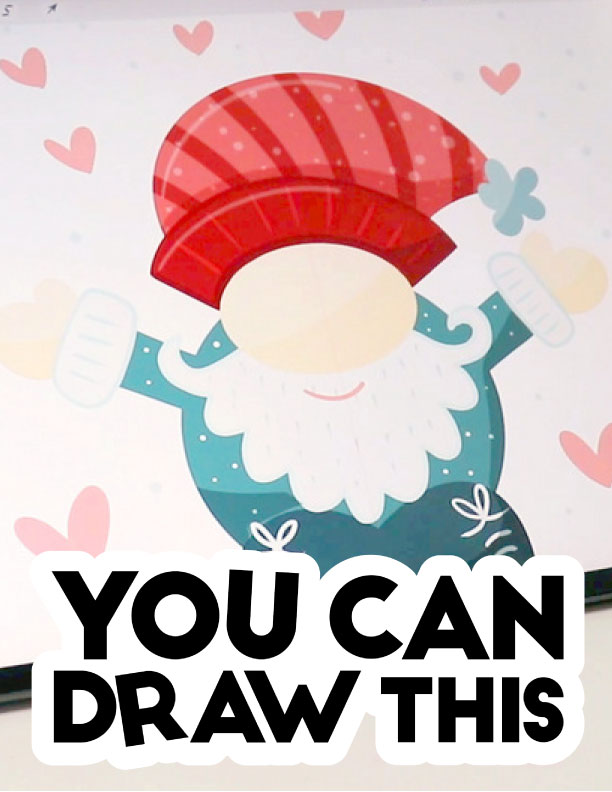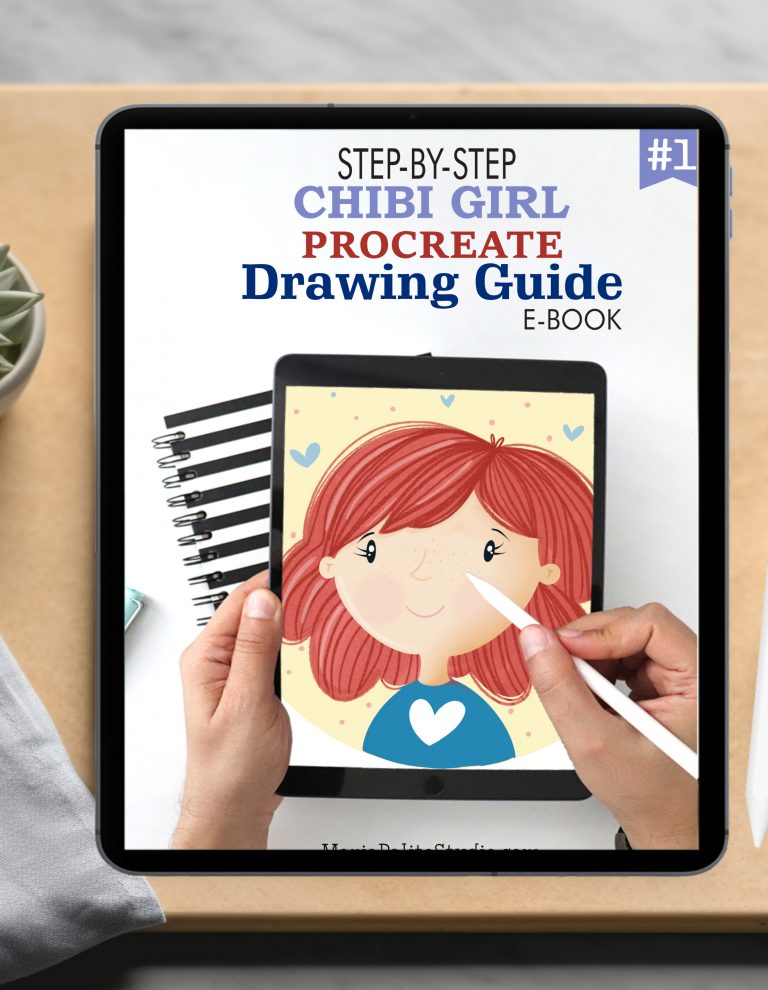SATISFYING INKING ON IPAD USING PROCREATE
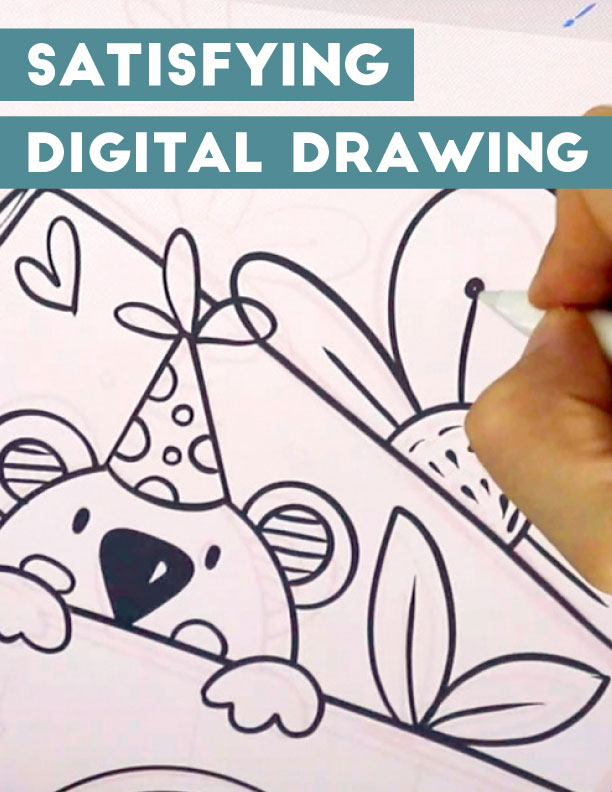
I can’t help but draw cute creatures. Sometimes it seems like they are waiting to be drawn on the paper. Today I want to share with you a new video that I posted on my YouTube channel. I turned a raw sketch into a final coloring page. I am using my Ipad Air and my apple Pencil. I am leaving more details below.
Lineart Drawing Settings:
I hope this video inspires you to create your own drawings and continue to living a creative life. For this video I am using :
- Ipad Air
- Apple Pencil
- Procreate Drawing App
- Brush: I am using an adjusted version from the brush Syrup

If you don’t have an iPad and want to start drawing I recommend Ibis Paint as a good FREE option. For more info about how to start using procreate visit HERE