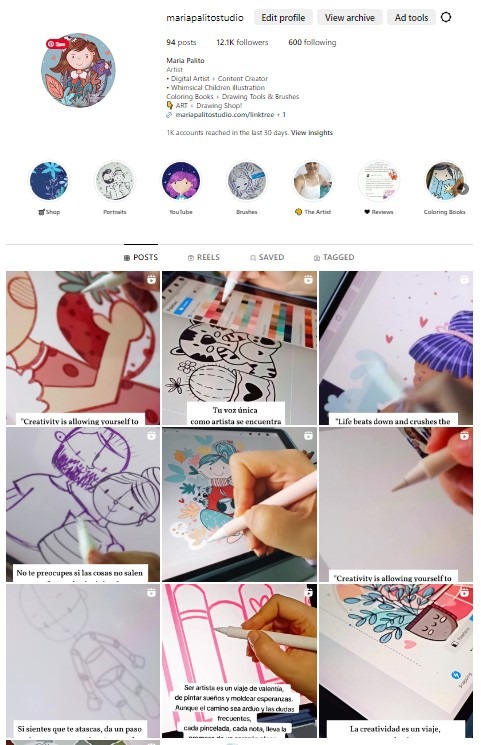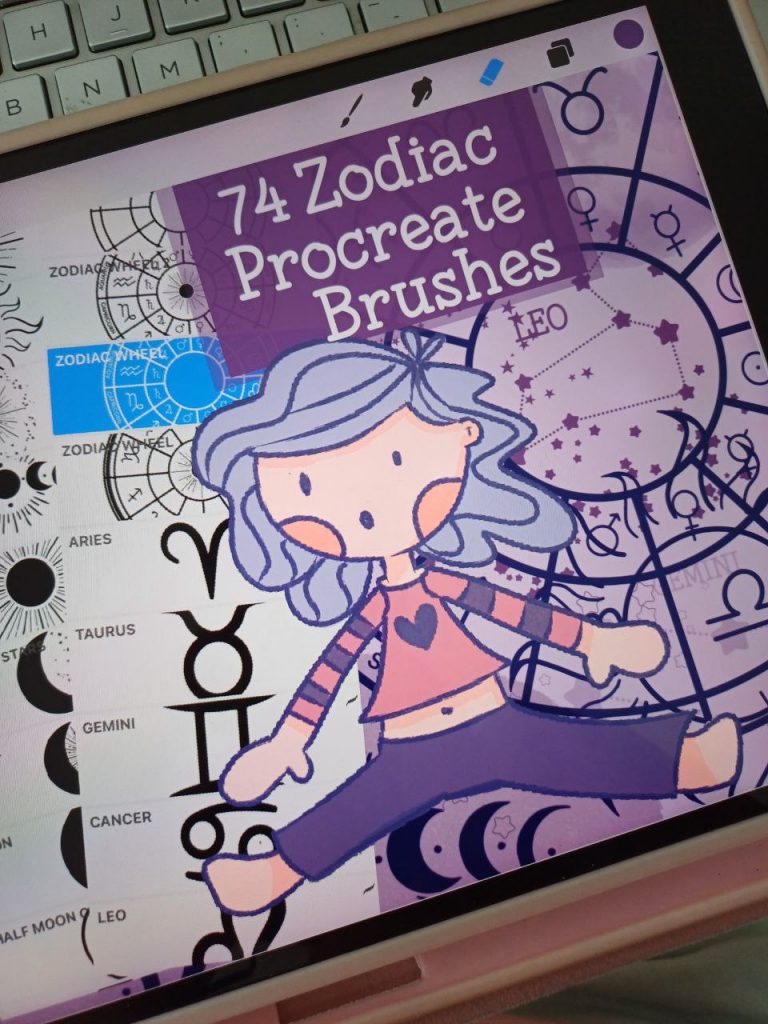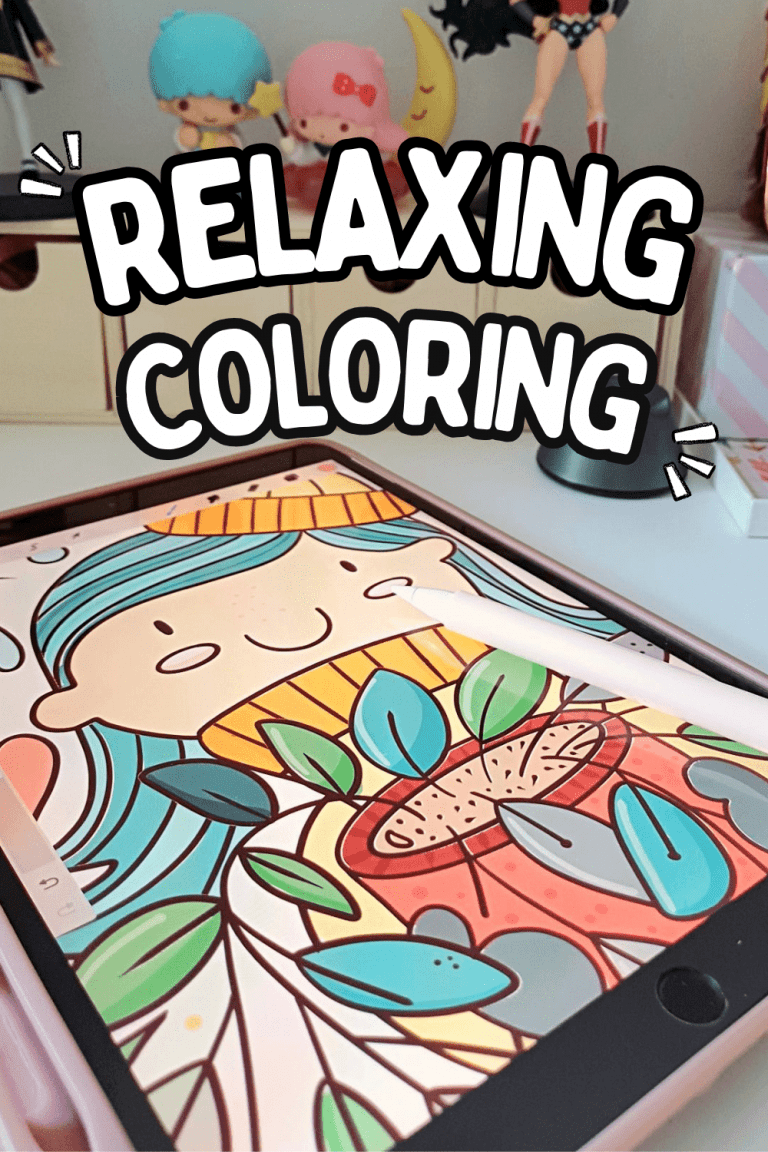How to Draw a Hamburger in Procreate: Step-by-Step Drawing Process
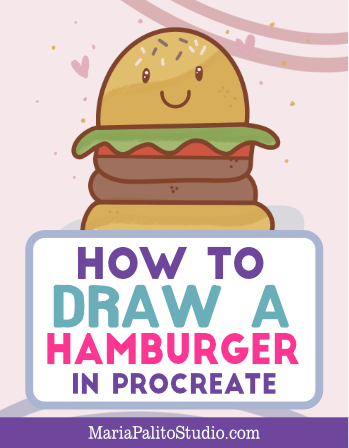
Learn how to draw a cute chibi-style hamburger in Procreate with this step-by-step tutorial. Even if you’re a beginner, you can easily follow along and create your own delicious work of art. Start drawing now!
Are you an art lover and want to learn how to draw? In this tutorial, we’ll show you how to draw a fun and adorable hamburger in Procreate. Drawing everyday objects like hamburgers can be a simple and enjoyable exercise that brings you closer to the art of drawing. Whether you’re using Procreate on your iPad or prefer traditional paper and pencils, you’ll find helpful tips and tricks to create your own chibi-style burger. So let’s get started!
Drawing a Hamburger in Procreate
To draw a chibi-style burger, follow these simple steps using Procreate:
- Create a 2000×2000 pixel canvas in Procreate.
- Use a monoline brush to draw the burger components.
- Begin by drawing the top bun, giving it a fluffy appearance.
- Next, draw the lettuce using a waved line to create a realistic texture.
- Add the tomato and two meat patties.
- Finally, draw the bottom bread bun to complete the burger.
- Optionally, you can create a sketch first and make adjustments before inking.
Sketching a Burger in Procreate
If you prefer to sketch your burger before finalizing the drawing, here are the steps to follow in Procreate:
- Start with a 2000×2000 pixel canvas.
- Use a monoline brush and sketch the top bun, ensuring it looks fluffy. Feel free to make adjustments as needed.
- Draw a waved line for the lettuce, giving it a realistic texture.
- Add the tomato and two meat patties.
- Complete the burger by drawing the bottom bread bun.
- Make any necessary adjustments before proceeding to the inking stage.
Enhancing Your Burger Drawing
To make your burger drawing more appetizing, consider these tips:
- Add shading to create depth and dimension. Use lighter shades for areas hit by light and darker shades for shadowed areas.
- Vary brush sizes for different parts of the burger. For instance, use a smaller brush size for sesame seeds and a larger one for the lettuce.
- Experiment with brush textures to achieve a realistic look. Try a textured brush for the meat to give it a grilled effect.
- If you’re adding additional toppings like cheese or pickles, consider their placement and size in relation to other components for a balanced look.
- Let your creativity shine by adding your personal touch to the burger. Add unique sauces, seasonings, or other elements that make it stand out.
- For added details, draw ketchup or mustard on top of the burger.
- Enhance the drawing with shadows and textures to give it a more realistic appearance.
Now you know how to draw a chibi-style hamburger in Procreate! Follow the step-by-step process outlined in this tutorial, and don’t forget to add your personal touch to make it truly yours. Enjoy the creative journey and savor your delicious work of art. Start drawing your burger now and have fun with Procreate!