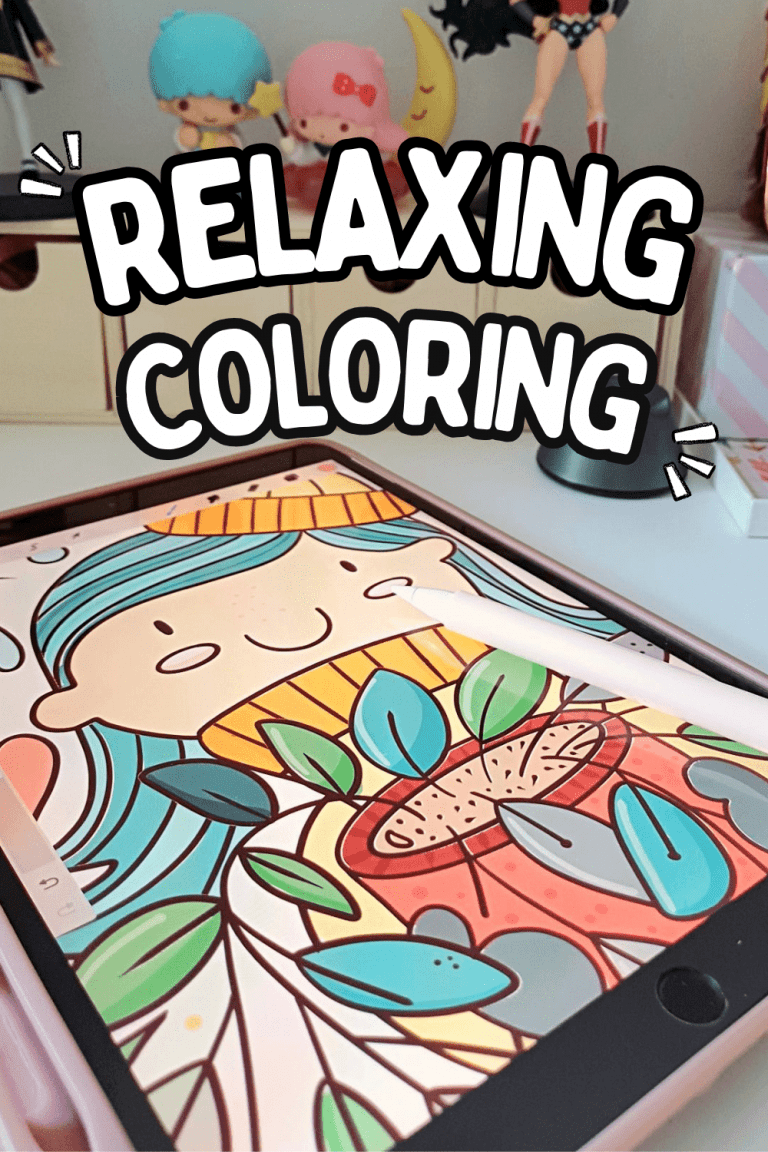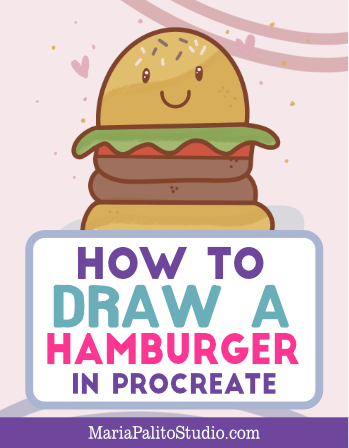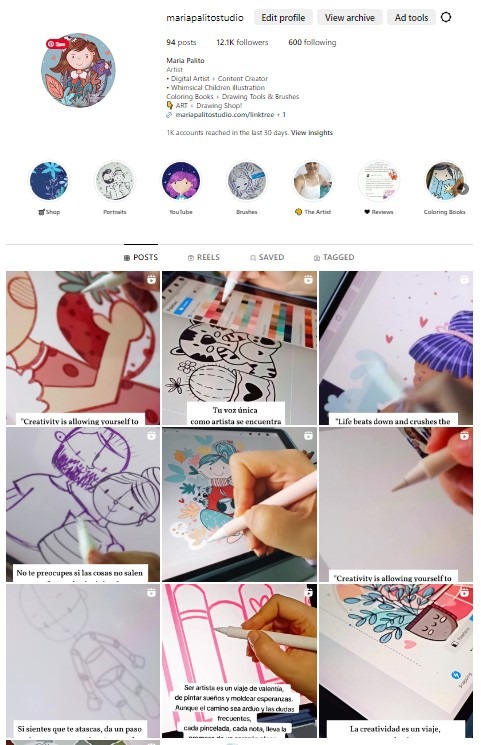What’s a Digital Coloring Book and How to Use it
Do you want to know what a digital coloring book is and how to use it? Get started on a new creative adventure with your iPad, tablet or phone.
I am Mariapalito, I am a full-time illustrator and creative. Today I will share with you everything you need to know about digital coloring books, from the apps you can use, to how to open the coloring pages on your device. I know you love your iPad but you can use it for something else than watching movies.


What is a Digital Coloring Book?
A digital coloring book is a modern, lightweight, portable and fun option to traditional coloring books. You can color the coloring pages using your ipad or tablet. In this case, you don’t have to carry books or colored pencils, you just have to carry your electronic device like your iPad, tablet or your phone with you and you can color from anywhere.
- It is very practical, because you can use a wide range of digital tools such as brushes, watercolors, add different textures to your coloring book without the limitation of caring anything besides your iPad.
- You don’t need to make a mess or clean up when you’re done, you can just close your book and get on with your day. It is very clean, you don´t need to pick up a mess after you finish or buy several tools to enjoy being creative in your daily life.
- You can also use your coloring book to relax or before going to your bed. It will help you clear your mind and turn off your brain.

What do I need to use a Digital coloring book?
Digital coloring books are black line images created to color using a digital painting or drawing application on your iPad. You can color on top of the design or just create a layer below to color under the black line layer to protect the original design.
To use a Digital Coloring Book you would need:
- An electronic device, you can use an iPad, a Tablet or a phone. The larger the screen, like on an iPad, the more comfortable it will be for you to add color. For more comfort, I recommend using a Stylus or Apple Pencil that will allow you to simulate the action of coloring. I like to use my apple pencil but you can also use your finger to tap or color the image.
- The files of the digital Coloring Book should preferably be images with a transparent background PNG. Here you can see some coloring book options
- A digital drawing application
What app can I use to color my Digital Coloring Book?
There are many apps on the market that you can use to color the pages using your iPad. It doesn´t matter what app you choose. Most of the apps have great tools and brushes to color your digital coloring book. There are many applications available with which you can color and use all the digital tools such as brushes, watercolor textures and different colors.
#1 PROCREATE
In my YouTube channel , you can see me drawing using the app Procreate. Procreate is a professional drawing application that you can buy at the apple store. It costs around USD $10. You will only pay once for the app and you will get all the updates from the creators. It is only available for iPad or iPhone. However, if you are not ready to pay for this app, there are great free apps that you can also use like Ibis Paint or Sketchbook.
#2 IBIS PAINT
Ibis paint is a great Free application available for iPad and for android. I have use it a couple times and it is a powerful app because it has lots of tools and it is a great option for starting artists and creatives.
#3 SKETCHBOOK BY AUTODESK
I also found out Sketchbook by Autodesk. It is a very easy-to-use and free app also available. I really like it because it is clean and simple. You only have to create an underneath layer to start color and that’s it.
You just have to import the files from the coloring Book and you can start coloring.
Benefits of using a Digital Coloring Book
You just have to charge your electronic device. You don’t need to clean when you finish painting.
- You can paint anywhere, even standing in line at the grocery store.
- You don’t need a table and a special space to paint.
- It is cheaper than a traditional coloring Book because you do not need to pay for additional tools and colors.
- It is super relaxing and allows you to turn off your mind while coloring, it helps you learn to focus your attention.
- It allows you to develop and train your creativity.
How to open a digital coloring page on my iPad using Procreate?
If you are opening the file from Procreate you can locate the image you want to open and you can click open from Procreate.
You can also open a new canvas where you want to import the image and click the action insert file.
How to start painting in my digital coloring Book using Procreate?
- Once you import or open the coloring page on your iPad with procreate, lock the layer of the inline drawing with the padlock by sliding the layer to the left and selecting LOCK.
- Create a new layer below the drawing layer to keep the black line without painting on it. And now you can start painting.
You can choose as many colors and textures as you want to spice up your drawing. Select the tool, pencil, or brush that you want to use to paint. Choose the brush tool and select the brush or pencil you want to use for coloring from the Brush Library, likewise change color and start having fun.
Save the image you want to open in your photo gallery.
How to open a Digital Coloring Page on my iPad using Ibis Paint?
- Open a new document in ibis paint the size of the screen.
- Import the image to Ibis paint and adjust it to the canvas you opened.
- Use the image as lines.
- Create a layer below the black line drawing
- Start coloring.
This is everything you need to know to start using your iPad for digital coloring. I promise you will have lots of fun and you will enjoy some relaxing time. Please let me know in the comments if you have any additional questions or tell me what’s your favorite drawing app for your iPad.
Thank you! MariaPalito